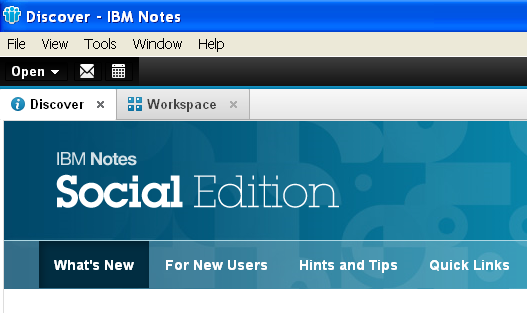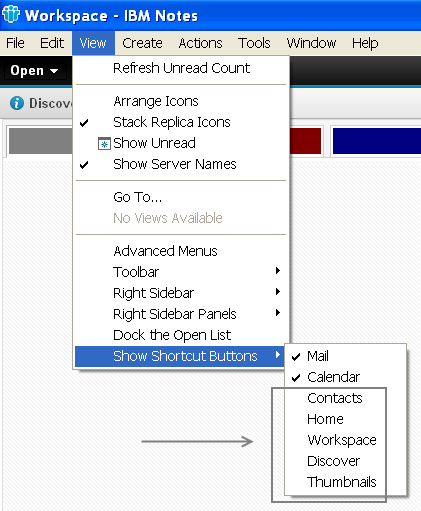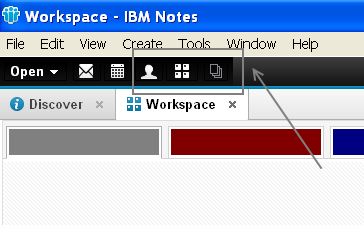Albert Buendia Enero 30 2013
Traditionally, Notes business users don't see the awesome features of a new Domino server version. They wouldn't play with a new javascript debugger, new controls or whatever new feature is available in IBM Designer. So, what they see ?
They see the IBM Notes client experience. And now, if you have worked in this area, the Xpages experience. After playing some time with the new IBM Notes 9 client I want to share how you can unlock an "Exceptional Notes Experience".
IBM Notes 9. Main screen 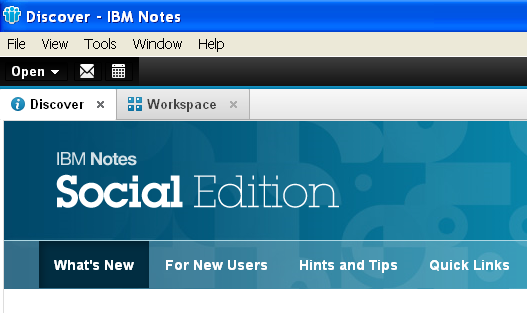
1. Go to View -> Show Shorcut Buttons
2. Select the extra buttons available.
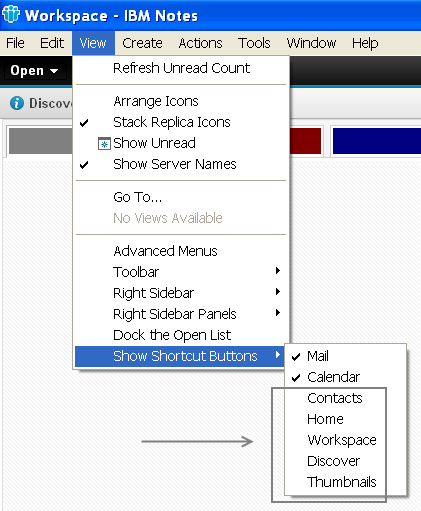
Changes in the landing page 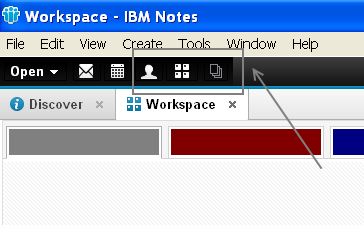
Now, Notes users will have an "Exceptional Notes Experience". You will have a direct way to the main IBM Notes features with
only a simple click. Remember GTD ?? Show to your users the "Thumbnails" button and they will change their IBM Notes perception. Simple, fast and effective.
Bonus: If you deploy the "File Navigator" widget from your Widget Catalog that will be even a better experience. Thanks René, It works perfect with IBM Notes 9. Users love it !
Notes 9