Martín Ortega Septiembrer 15 2021
I have already said something on Twitter about this topic.
The new version of the example that this link shows has an option to change the blog design.
The link to the old version
The Configuration Document has this action:
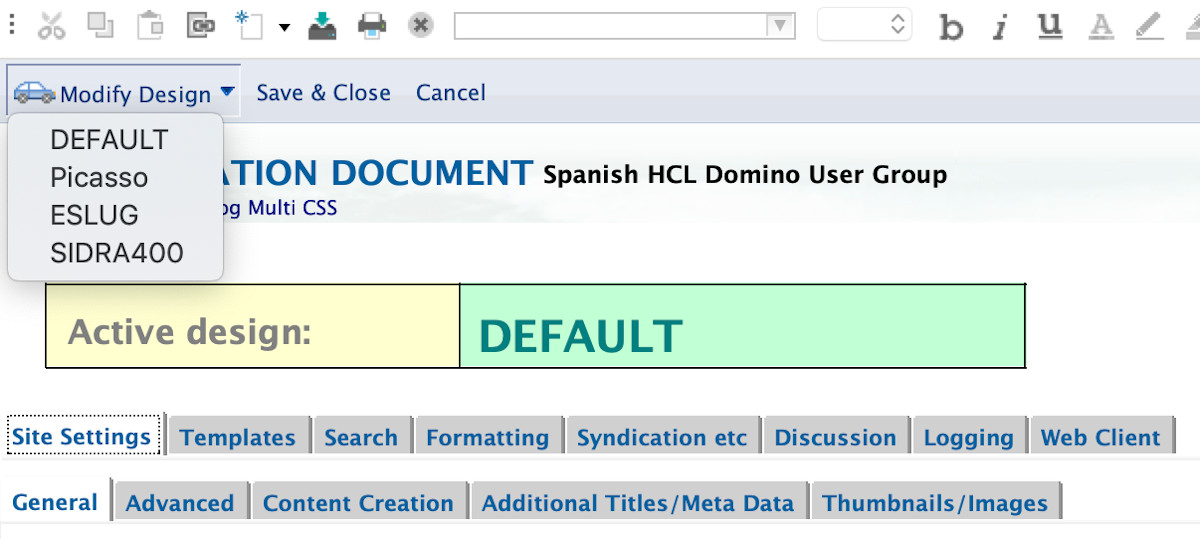
If we select the option "ESLUG" it will look like this:
Link (I use another database to be able to show what I'm explaining)
The action only changes the Home, the rest of the pages remain the same, perhaps in the next version the action changes some other page but for now it left it that way.
As you know (some) the form has an option to create the post with an image or without an image, with this design (ESLUG) it is the same as the option you take, the image will not be displayed (css work) 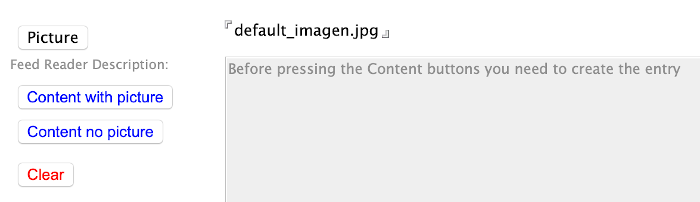
I am going to send it to the people who have asked me for the previous example, if they were using it they would not have to make any changes, I would try the new version, if any option that I like I copy the necessary elements, for example, in The DESIGN ESLUG needs the Home, the csseslughome, the cssmenueslug, the HTML Top ESLUG and the Block Menu ESLUG, I just have to change the Home in the Configuration Document, it's that easy
To be continue
Blog for DummiesBlog para Torpes